Bubble FREE Html Web Editor
Last updated on January 19, 2025 by RGB Web Tech
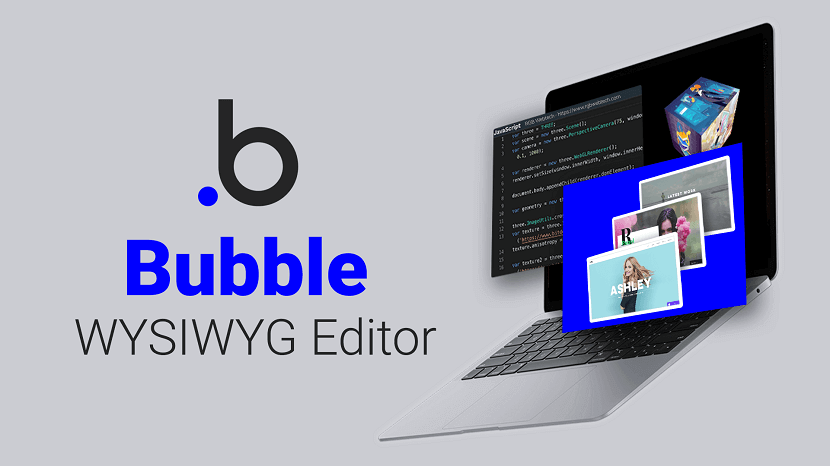
Bubble is ideal for creating and launching fully-functional web applications in a fraction of the time it would take to build them from scratch. Its robust point-and-click editor allows you to build and customize your web applications and workflows — whether they’re simple prototypes, sophisticated SaaS products, or entire marketplaces.
Bubble has a user-friendly interface that makes building and customizing applications simple for those who aren't tech savvy. Users can also choose to incorporate logic into workflow programs so they are under specific conditions.
Lastly, Bubble integrates readily with any service that displays the REST API. These integrations include Facebook, Google Analytics, SQL, and many payments applications.
Highlights:
- Developer(s) - Bubble Group
- Website - https://bubble.io/
Key features:
1. Build any web app with no code: Bubble lets you create interactive, multi-user apps for desktop and mobile web browsers and includes all the tools you need to build a site like Facebook or Airbnb.
2. Harness total design freedom: Create mobile-friendly layouts and dynamic content to add the final layer of polish for a product you'll be proud to show off to your prospects, users or investors.
3. Scale with robust, hosted infrastructure: Never worry about server maintenance, infrastructure, or operations. Bubble securely handles deployment and hosting for you. There are no hard limits on the number of users, volume of traffic, or data storage.
4. Expand, engage, measure: Develop an engaged customer base with features like email and SEO that integrate with tools you’re already using. Measure and track behaviors to make better decisions as your product and business evolve.
5. Share the workload: Bubble works for individuals and teams. Keep dozens of collaborators in the loop in real time and empower anyone on your team to make changes and provide feedback as you iterate.

Alternatives to Bubble Web Editor
- Adobe Dreamweaver CC HTML Editor
- Visual Studio Code HTML Editor
- Notepad++ HTML Editor
- Sublime Text HTML Editor
- Atom HTML Editor
- CKEditor WYSIWYG Editor
- TinyMCE WYSIWYG Editor
- NetBeans HTML Editor
- Komodo Edit HTML Editor
- Froala WYSIWYG Editor
- Brackets HTML Editor
- CoffeeCup HTML Editor
- Editor.js WYSIWYG Editor
- Phase 5 HTML Editor
- Kompozer WYSIWYG Editor
- UltraEdit HTML Editor
- BareBones Edit HTML Editor
- TextMate HTML Editor
- Setka WYSIWYG Editor
- Aptana Studio HTML Editor
- CotEditor HTML Editor
- Bluefish HTML Editor
- NoteTab HTML Editor
If you want to explore more about Text Editor or WYSIWYG Editor, We recommend you to go through our detailed article of HTML Editors.
Bubble WYSIWYG Editor
If you found this article helpful, we encourage you to share it on your social media platforms—because sharing is caring! For more information about article submissions on our website, feel free to reach out to us via email.
Written by RGB Web Tech
Latest Technology Trends
Latest technology trends shaping the future, including AI advancements, blockchain innovation, 5G connectivity, IoT integration, and sustainable tech solutions. Explore breakthroughs in quantum computing, cybersecurity, augmented reality, and edge computing. Stay ahead with insights into transformative technologies driving innovation across industries and revolutionizing how we live, work, and connect.
“Technology is best when it brings people together.” — Matt Mullenweg
