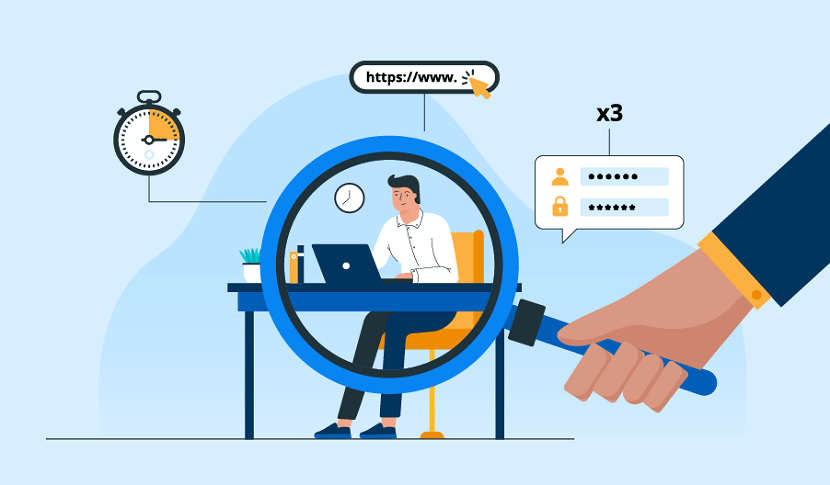
Introduction of SentryPC - Employee Monitoring Software
SentryPC is an advanced employee monitoring software designed to enhance productivity and security in the workplace. With its powerful features and intuitive interface, SentryPC allows employers to monitor and manage employee activities on company devices effectively. From real-time monitoring to comprehensive activity logs, this software offers valuable insights into employee behavior and helps enforce compliance with company policies. Whether you need to track time spent on applications, monitor web browsing, or control access to certain websites or applications, SentryPC provides a comprehensive solution for employee monitoring and productivity optimization.
Table of Article Contents
- Cost for SentryPC
- Features of SentryPC
- How to Setup SentryPC
- Pros and Cons of SentryPC
- FAQs for SentryPC
- Conclusion
Cost for SentryPC - Remote Employee Monitoring Software
Although many employee monitoring software solutions have seemingly affordable rates like $10 per user per month, many plans require you to have a certain minimum number of users, which drives up the total cost. For a smaller business with few employees, it can be difficult to find the right monitoring software for your team.
SentryPC solves that problem by eliminating user minimums; companies can purchase a single license for a flat annual rate. Each additional license is steeply discounted from the initial rate, making it a scalable solution that won’t cut too deeply into a small business’s budget.
Here’s what you will pay for each of SentryPC’s six plans:
- Single License - Manage 1 device
- $69.95 / year - $29.95 each additional license
Basic Plan
- 50 Licenses - Manage up to 50 devices
- $1,495.00 / year - ($29.90 per license)
Business 50
- 100 Licenses - Manage up to 100 devices
- $2,495.00 / year - ($24.95 per license)
Business 100
- 250 Licenses - Manage up to 250 devices
- $4,995.00 / year - ($19.98 per license)
Business 250
- 500 Licenses - Manage up to 500 devices
- $7,495.00 / year - ($14.99 per license)
Business 500
- 1,000 Licenses - Manage up to 1,000 devices
- $9,995.00 / year - ($9.99 per license)
Business 1,000
Additional screenshots: With any SentryPC plan, you can add extra screenshots in increments of 500 for a one-time fee of $19.95. You’ll have access to the extra screenshot capabilities for the entirety of your subscription.
Features of SentryPC - Best Employee Monitoring Software
SentryPC offers a range of robust features that enable efficient employee monitoring and management. Here are some key features:
1. Real-time Monitoring: SentryPC provides live monitoring of employee activities, allowing you to view their screens in real-time. This feature enables supervisors to stay updated on work progress and identify potential issues or distractions.
2. Application and Website Tracking: The software tracks and records the applications and websites accessed by employees, providing detailed insights into their digital activities. This helps identify time wastage, unproductive habits, and potential security risks.
3. Keystroke Logging: SentryPC captures all keystrokes made by employees, allowing you to review typed messages, emails, and other textual content. This feature is useful for compliance purposes, troubleshooting, and detecting unauthorized activities.
4. Time Tracking: The software records the time spent by employees on specific applications and websites. It enables you to monitor productivity levels, identify time-consuming tasks, and optimize workflow efficiency.
5. Screenshots and Remote Viewing: SentryPC captures periodic screenshots of employee screens, allowing you to review their activities visually. Additionally, you can remotely view employee screens in real-time, promoting transparency and accountability.
6. File and Document Monitoring: This feature tracks file and document access, modification, and transfer activities. It helps prevent data breaches, intellectual property theft, and ensures compliance with data security protocols.
7. Internet Usage Controls: SentryPC allows you to block or restrict access to specific websites or categories, promoting responsible internet usage and minimizing distractions.
8. Alerts and Notifications: The software can generate alerts and notifications for specified activities or events, such as accessing prohibited websites or attempting to bypass security measures. This enables prompt action and intervention.
9. Reporting and Analytics: SentryPC generates comprehensive reports and analytics, providing detailed insights into employee productivity, usage patterns, and trends. These reports facilitate informed decision-making and performance evaluations.
10. Stealth Mode and Security: The software operates in stealth mode, remaining hidden from employees to ensure unbiased monitoring. It also offers password protection and encryption features to safeguard sensitive data.
Overall, SentryPC offers a comprehensive suite of features to help employers effectively monitor and manage employee activities, enhance productivity, and maintain a secure work environment.
How to Setup SentryPC - Employee Monitoring Software Small Business
To set up SentryPC, follow these general steps:
1. Purchase and Obtain License: Visit the official SentryPC website and select the appropriate pricing plan for your organization. Complete the purchase process and obtain the necessary license or activation key.
Download and Install: After purchasing, download the SentryPC software from the official website. Run the installer and follow the on-screen instructions to install the software on the computers you wish to monitor. Ensure that you have administrative privileges on the target devices.
Create an Account: Launch SentryPC on the target device, and you will be prompted to create an account. Provide the required information, such as your email address and password, to create a new account.
Configure Monitoring Settings: Once logged in, you can customize the monitoring settings according to your organization's requirements. This includes options such as website and application tracking, keystroke logging, screenshots, internet usage controls, and more. Set up any desired restrictions or permissions.
Install SentryPC Agent: To enable monitoring, you need to install the SentryPC Agent on each target device. From your SentryPC account, access the "Add Computer" or similar option and follow the instructions to install the agent on the respective devices. The agent installation process may vary depending on the operating system (e.g., Windows or macOS).
Customize Monitoring Policies: After the agent is installed, you can further customize monitoring policies. This includes setting up specific websites or applications to track, defining internet usage restrictions, configuring alert notifications, and adjusting other parameters based on your organization's needs.
Monitor and Manage: Once the setup is complete, you can log in to your SentryPC account from any device with an internet connection to monitor and manage employee activities. Access real-time data, review logs and reports, and utilize the various features offered by SentryPC.
Remember to comply with applicable privacy laws and regulations when monitoring employee activities. It's essential to inform your employees about the monitoring practices and obtain any necessary consent or legal requirements before implementing such software.
Pros and Cons of SentryPC - Top Employee Monitoring Software
Pros of SentryPC:
- Increased Productivity:SentryPC provides real-time monitoring and tracking of employee activities, helping to identify time-wasting behaviors, minimize distractions, and optimize productivity levels.
- Security Enhancement: The software allows you to monitor file access, detect unauthorized activities, and prevent data breaches or intellectual property theft, thus enhancing overall security.
- Policy Enforcement: SentryPC enables you to enforce company policies by monitoring and controlling employee internet usage, restricting access to certain websites or applications, and promoting responsible digital behavior.
- Compliance and Audit Support: The comprehensive monitoring and logging features of SentryPC help organizations maintain compliance with regulatory requirements and facilitate audits by providing detailed activity logs.
- Remote Monitoring: SentryPC allows supervisors or managers to remotely monitor employee activities, making it convenient for distributed or remote teams.
- Insights and Analytics: The software generates reports and analytics, providing valuable insights into employee productivity, usage patterns, and trends. This data can inform decision-making, identify areas for improvement, and facilitate performance evaluations.
Cons of SentryPC:
- Privacy Concerns: Implementing employee monitoring software like SentryPC raises concerns about employee privacy. It is important to inform employees about the monitoring practices, obtain necessary consents, and ensure compliance with applicable privacy laws.
- Trust and Morale Impact: Continuous monitoring may negatively impact employee trust and morale if not communicated and implemented transparently. Employees may perceive it as intrusive or a lack of trust from the employer.
- Potential for Misuse: If not used responsibly, employee monitoring software can be misused by employers to engage in unfair practices or invade employee privacy. Clear policies and guidelines should be established to prevent misuse.
- Technical Limitations: Depending on the specific system configurations and network environments, certain technical limitations may arise, such as compatibility issues, false positives, or limitations in tracking certain activities.
- Cost: Implementing employee monitoring software like SentryPC incurs costs for purchasing licenses, training, maintenance, and ongoing subscription fees. Organizations need to evaluate the cost-effectiveness of the software based on their specific needs and budget.
- Limited Effectiveness for Remote Workers: While SentryPC supports remote monitoring, it may have limitations when monitoring employees working outside the office, such as on personal devices or through personal internet connections.
Overall, the implementation of SentryPC and similar employee monitoring software should be approached with careful consideration of both the benefits and potential drawbacks, taking into account legal, ethical, and organizational factors.
FAQs - SentryPC Employee Monitoring Software
Here are some frequently asked questions (FAQs) about SentryPC - Employee Monitoring Software:
1. Is SentryPC legal to use?
Answer : Using SentryPC or any employee monitoring software must comply with applicable laws and regulations. It is important to consult with legal professionals to ensure compliance with local, state, and national laws regarding employee privacy, consent, and monitoring practices.
2. Can employees detect or bypass SentryPC?
Answer : SentryPC operates in stealth mode and remains hidden from employees. However, it is important to note that technically skilled employees may attempt to bypass or disable monitoring software. Implementing appropriate security measures and educating employees about monitoring policies can help mitigate such risks.
3. Does SentryPC support remote monitoring?
Answer : Yes, SentryPC supports remote monitoring. It allows supervisors or managers to remotely monitor employee activities, making it convenient for distributed or remote teams. However, limitations may exist for monitoring employees working on personal devices or through personal internet connections.
4. What data does SentryPC capture and track?
Answer : SentryPC captures various types of data, including application and website usage, keystrokes, screenshots, file and document access, and time tracking. The specific data captured can be customized based on your monitoring settings and preferences.
5. How does SentryPC handle data privacy and security?
Answer : SentryPC takes data privacy and security seriously. It offers features like encryption, password protection, and secure data storage to safeguard sensitive information. It is important to review the software's privacy policy and security features to ensure they align with your organization's requirements and industry standards.
6. Can SentryPC be used on multiple devices?
Answer : Yes, SentryPC can be used on multiple devices within your organization. Depending on your licensing plan, you may need to purchase additional licenses for each device you wish to monitor.
7. Does SentryPC offer reporting and analytics?
Answer : Yes, SentryPC provides reporting and analytics features. It generates comprehensive reports and analytics, offering insights into employee productivity, usage patterns, and trends. These reports can assist in decision-making, performance evaluations, and identifying areas for improvement.
8. Can SentryPC be used for remote workforce management?
Answer : Yes, SentryPC can be used to monitor and manage remote workers. It allows supervisors to monitor employee activities and track productivity levels, regardless of their location. However, it's important to establish clear policies and guidelines to ensure transparency and compliance with privacy regulations.
Remember to consult with the official SentryPC website or contact their support team for the most accurate and up-to-date information regarding their software and its features.
Conclusion - SentryPC Employee Monitoring Software
In conclusion, SentryPC is a powerful employee monitoring software designed to enhance productivity, security, and compliance in the workplace. With features such as real-time monitoring, application and website tracking, keystroke logging, and time tracking, it provides valuable insights into employee activities and helps optimize productivity levels. SentryPC offers remote monitoring capabilities and generates comprehensive reports and analytics, enabling informed decision-making and performance evaluations. While implementing employee monitoring software like SentryPC can bring benefits such as increased productivity and enhanced security, it is important to address privacy concerns, establish transparent communication, and comply with applicable laws and regulations. Exploring alternatives and considering specific organizational needs will assist in making an informed decision about choosing the most suitable employee monitoring software.
If you found this article helpful, we encourage you to share it on your social media platforms—because sharing is caring! For more information about article submissions on our website, feel free to reach out to us via email.
Send an emailWritten by RGB Web Tech
Latest Technology Trends
Latest technology trends shaping the future, including AI advancements, blockchain innovation, 5G connectivity, IoT integration, and sustainable tech solutions. Explore breakthroughs in quantum computing, cybersecurity, augmented reality, and edge computing. Stay ahead with insights into transformative technologies driving innovation across industries and revolutionizing how we live, work, and connect.
Related Articles - Technology
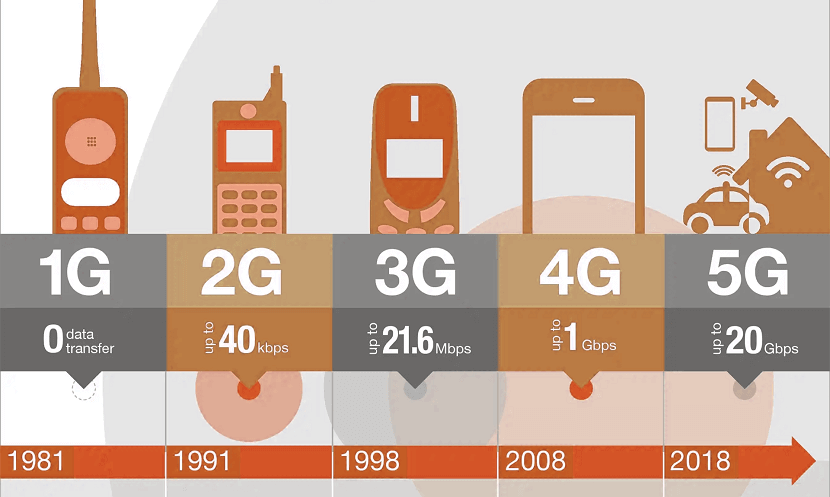
What is 5G Network
What is 5G? Learn everything you need to know about 5G technology and how it will redefine communication, entertainment, and the way people connect ...
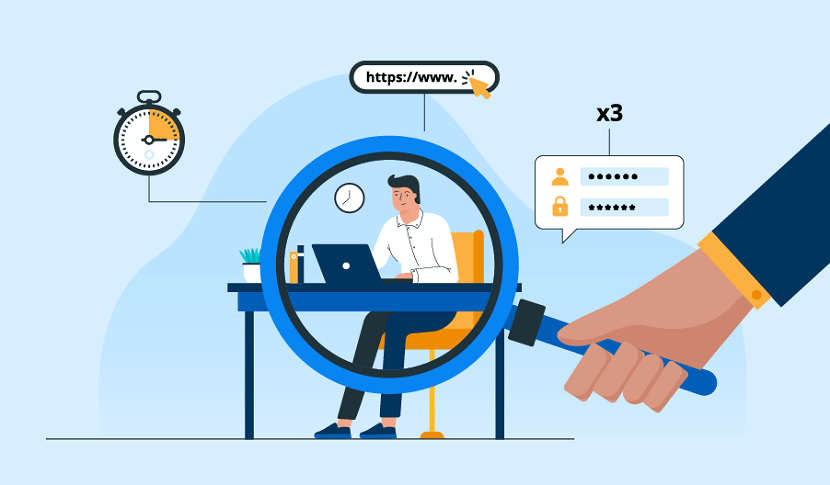
Employee Monitoring Software
Enhance productivity and security with SentryPC, the top-rated employee monitoring software trusted by businesses worldwide.
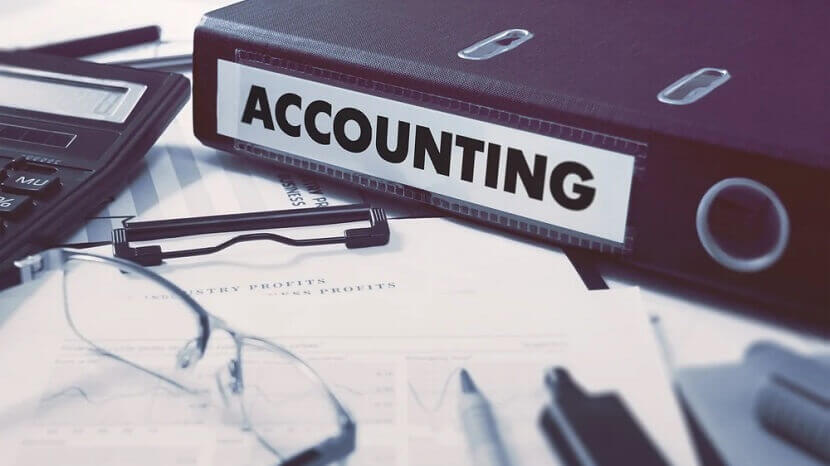
Benefits of Accounting Standards
Enhance your financial management with 7 effective strategies to maximize the advantages of your accounting system. Elevate your business today!
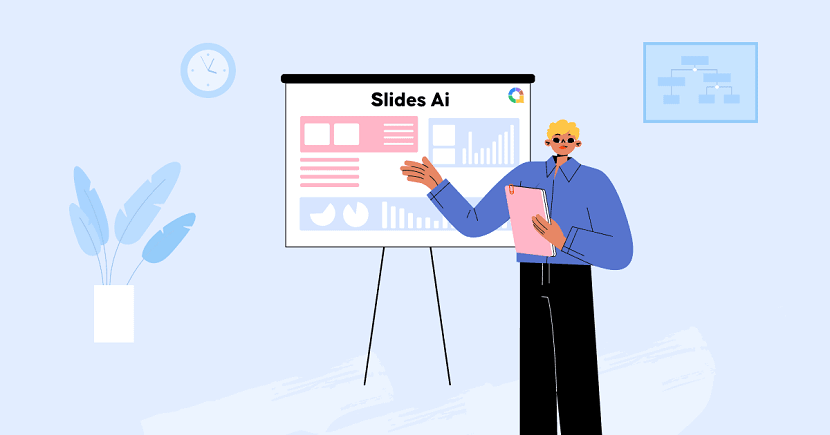
Artificial Intelligence Slides
Unlock AI's power in your digital marketing narrative with dynamic slides. Craft compelling stories that captivate your audience.
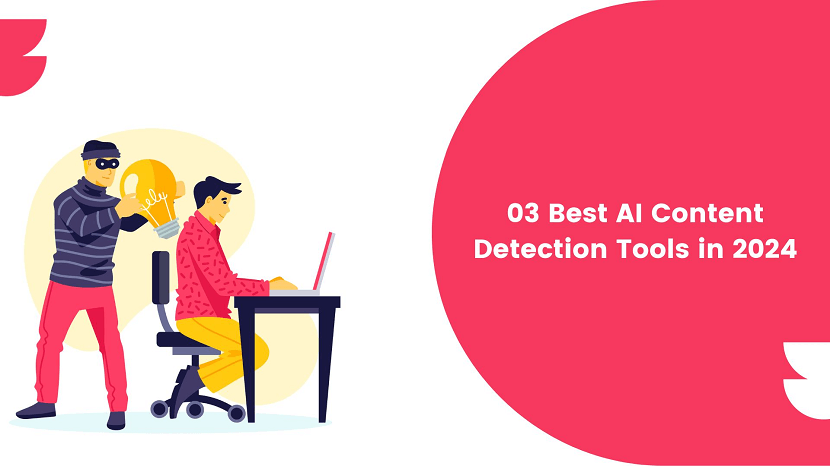
AI Content Detection Tools
Discover top AI content detection tools of 2024! Enhance security and streamline content moderation with cutting-edge solutions.
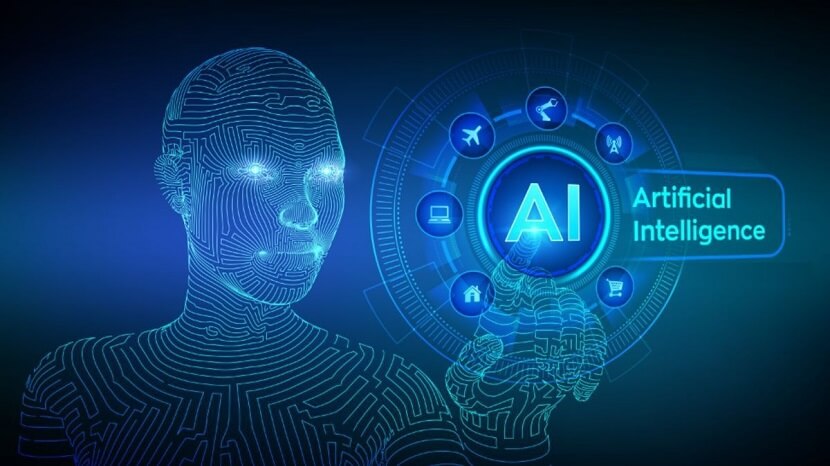
Challenges are Associated with Generative AI Testing
Explore the intricacies of testing Generative AI: Uncover challenges in navigating complexity. Decode the hurdles in ensuring robust AI model evaluations.
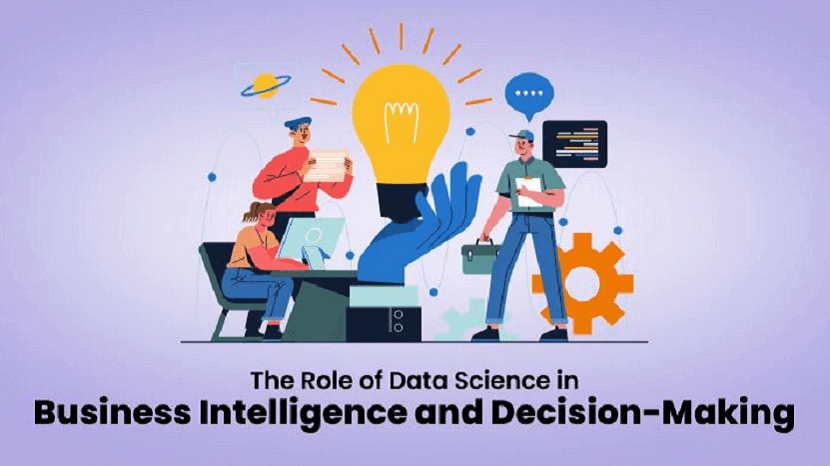
Role of Data Science in Business Intelligence
Unlock business potential with Data Science! Explore its pivotal role in Business Intelligence & decision-making. Transform data into actionable insights.

Role of Snowflake Optimization in Business Success
Unlock business success in the data revolution with Snowflake Optimization. Navigate data challenges seamlessly for unparalleled efficiency and growth.
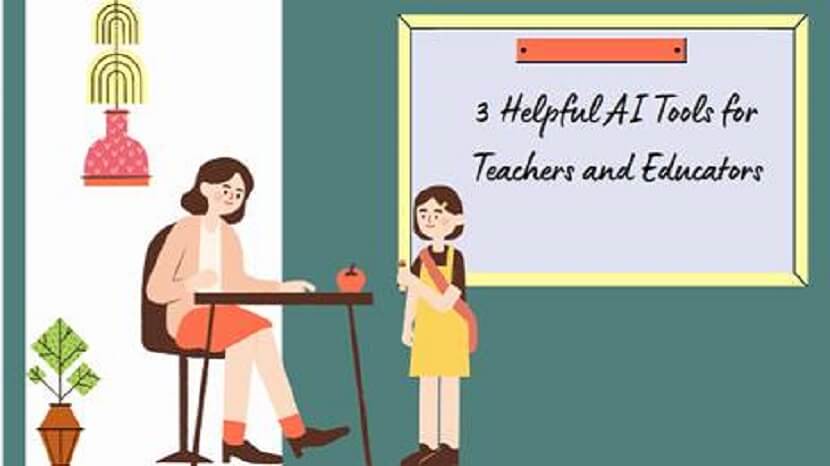
AI Tools for Teachers and Educators
Discover 3 essential AI tools empowering educators: From grading assistance to personalized learning, streamline teaching tasks effortlessly.
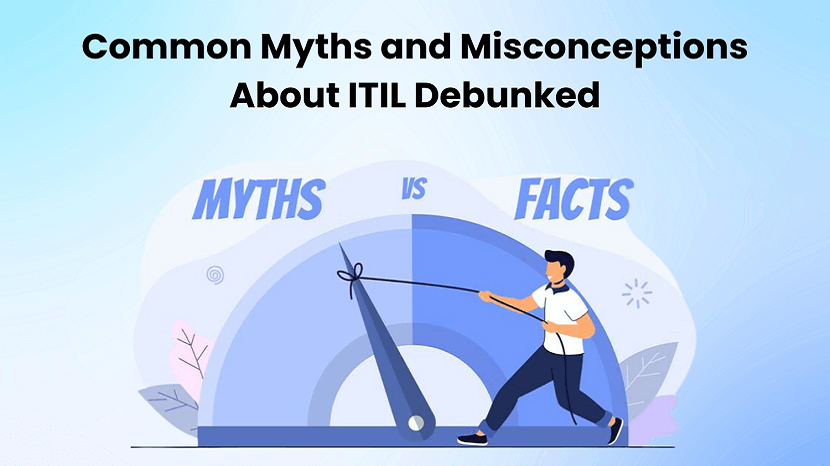
Common Myths and Misconceptions About ITIL Debunked
Unravel ITIL myths! Discover truths behind common misconceptions. Unveil the real essence of ITIL in this eye-opening debunking journey.

Strategic Sales Insights
Gain strategic sales insights for navigating today's business landscape effectively. Unlock success with actionable tactics and expert guidance.

Enhancing Virtual Engagement Leveraging Technology for Smooth Interactions
Discover how to enhance virtual engagement by leveraging technology for seamless interactions. Boost connectivity and collaboration in your digital spaces.

The Future of Business Messaging Trends and Technologies
Explore the future of business messaging with insights on emerging trends and cutting-edge technologies shaping communication and collaboration.
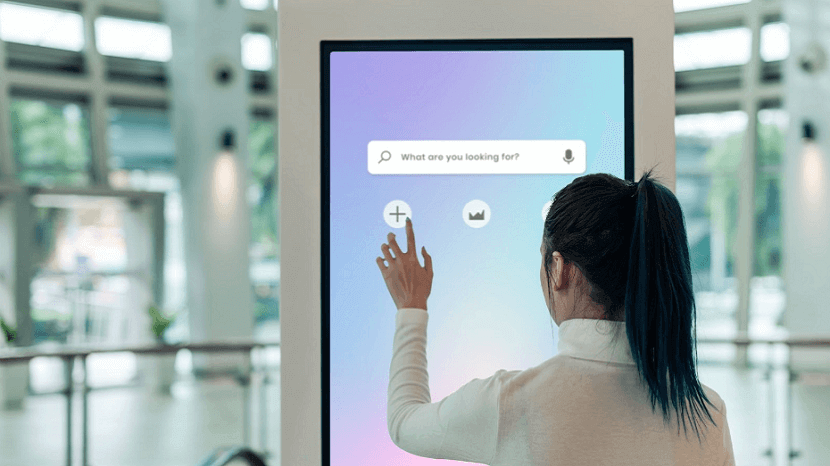
Transforming Retail Spaces with Interactive Digital Signage
Revolutionize retail with interactive digital signage: enhance customer engagement, boost sales, and create immersive shopping experiences.
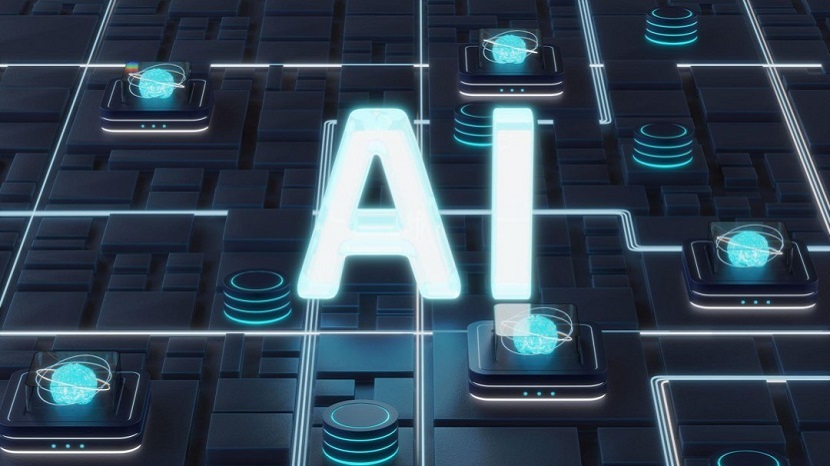
Unlocking User-Centricity with Generative AI
Explore how generative AI is transforming user-centric design, enhancing personalization, boosting engagement, and revolutionizing digital experiences.

Exploring Python Through Mobile Applications
Power of Python on the go! Learn coding, build apps, and explore Python programming through innovative mobile applications.

How an AI to Human Text Converter is Revolutionizing Communication
Discover how AI to Human Text Converters are transforming communication with natural, engaging language for businesses and individuals.

Benefits and Risks of Using API for Crypto Trading
Benefits and risks of using APIs for crypto trading, including automation, efficiency, security concerns, and market volatility

Top Benefits of Omnichannel Contact Center for Agencies
Discover how an Omnichannel Contact Center enhances customer satisfaction, streamlines communication, and improves efficiency for tech and digital agencies.

Revolutionizing Customer Support with Call Center Software
Discover how call center software enhances customer experiences, streamlines operations, and fosters innovation in the ever-evolving web industry.

Boost Scalability with CCaaS for Growing Businesses
Discover how CCaaS enhances scalability, enabling businesses to handle rapid growth, improve web performance, and optimize operations effortlessly.

Enhancing Web Tech Solutions with Contact Center
Discover how a contact center improves web technology, creating seamless, customer-focused solutions that enhance user experience and satisfaction.

Boost Customer Retention with Omnichannel Contact Center
Explore how an omnichannel contact center enhances customer retention for web-based businesses by delivering seamless and personalized experiences
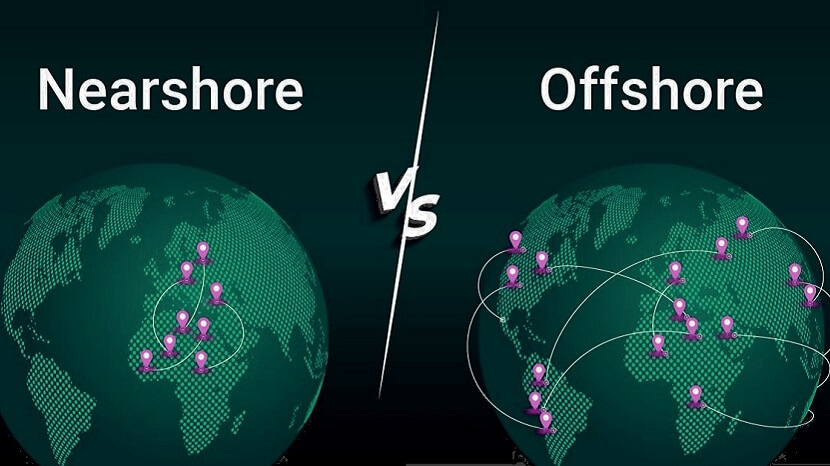
Differences Between Nearshore and Offshore Java Application Outsourcing
Discover the key differences between nearshore and offshore Java application outsourcing, including cost, communication, and time zone benefits.
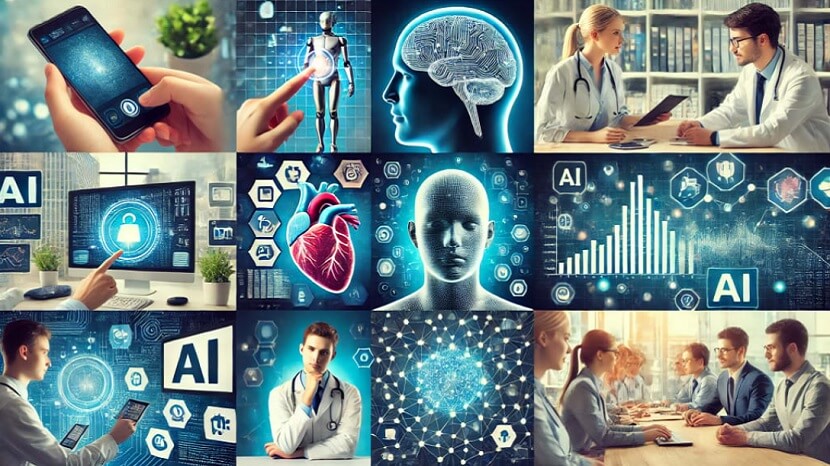
Innovative Ways AI is Transforming Everyday Life
Discover how AI is revolutionizing everyday life, from self-driving cars and healthcare robotics to smart homes and energy optimization. Explore real-world AI applications driving change.

How to Set Up Your Own WhatsApp Chatbot in Minutes
Learn how to set up your own WhatsApp chatbot quickly and easily in just minutes! Streamline communication and boost engagement effortlessly.
“Technology is best when it brings people together.” — Matt Mullenweg

