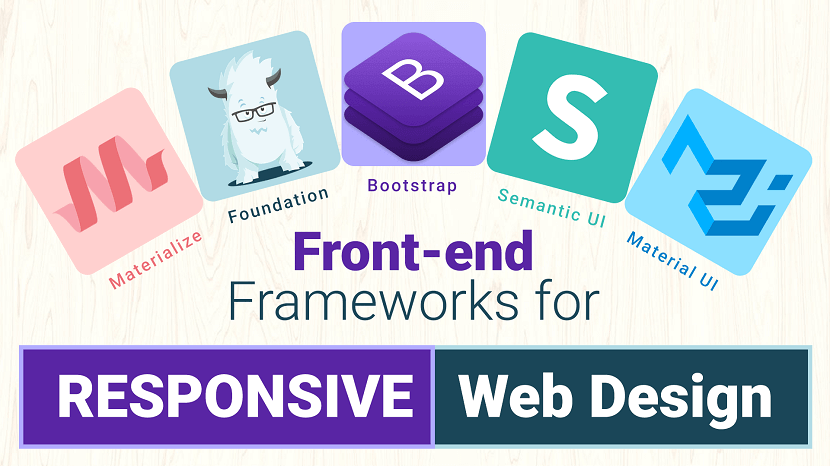
Front-end frameworks for responsive web design have become essentially important for the websites. There has already been too much buzz about the ongoing practice of using a responsive framework while initiating web designing. Because of the effectiveness of these frameworks, they are becoming more popular among the developers. Responsive frameworks are far better than the non-responsive ones. Additionally, they are effective and help in the development of user-centric applications.
Responsive web design front-end frameworks include CSS and HTML5 tags and thus they are the best choice to create exceptional website designs. There are several best front-end frameworks available to use to create exceptional websites. Here is a brief on some of the most renowned frameworks used popularly by developers.
1. Twitter Bootstrap
This list would be woefully incomplete without the inclusion of the wildly popular frontend framework, Bootstrap. Created by Twitter developers and initially released in 2011, it's the most used open source framework in the world.
Like any effective frontend framework, Bootstrap includes CSS, HTML and JavaScript, or JS, components. It adheres to responsive web design standards, allowing you to develop responsive sites of all complexities and sizes.
Because it is updated continually, Bootstrap typically includes the latest and best features. For example, it added themes that met Google's material design guidelines shortly after they were published, and it was also upgraded to use Sass as a CSS preprocessor.
Pros:
- Massive community support.
- Widest variety of themes.
- Best browser capability.
- Has both a fluid and fixed pattern grid system.
- More development tools available.
- Many popular websites are built on this framework.
- Superiority in mobile support.
- Most of the celebrated custom web development companies prefer this tool.
Cons:
- Not as lightweight when compared to others. Out-of-the-box file size of 276 KB due to an excessive number of rarely used styles.
- Difficult to use jQuery plugins.
- Websites are easily recognizable.
- The excessive number of HTML classes and DOM elements can be messy and confusing.
Ideal for: Beginners and those who prefer a robust front-end framework.
2. Foundation
Created by web design company Zurb, Foundation is a highly advanced, enterprise-grade frontend framework that is ideal for developing nimble, responsive websites. Used on sites like Facebook, eBay, and Mozilla, it is also fairly complex and may not be suitable for newbies.
This features-rich framework supports GPU acceleration for smooth, lightning fast animations and Fastclick.js for fast rendering on mobile devices. It runs on the Sass preprocessor and includes the Foundation-developed data interchange attribute, which lets you load lightweight HTML sections for mobile and "heavier" HTML sections for larger screens. For a comparison between Foundation and Bootstrap, read our complete article, Bootstrap vs Foundation.
Pros:
- Offers finest of the customization abilities.
- Possess a robust grid system.
- Provides rapid development of code.
- Easy to use templates available for download.
- Offers services for sites as well as emails.
- Design-it-yourself approach.
- Lightweight.
Cons:
- More complex when trying to customize.
- Not a great framework for beginners.
- Less popular in comparison to Bootstrap.
Ideal for:Developers who have decent amounts of experience and who are primarily concerned with developing fast, attractive, responsive websites.
3. Semantic UI
A relative newcomer on the scene, Semantic-UI stands out in several ways and is poised to become one of the most popular front-end frameworks out there.
This framework's main claim to fame is its simplicity. Because it uses natural language, the code is self-explanatory. Even those with very little coding experience will feel fairly at home working with this framework.
Another notable feature of Semantic-UI is that it is integrated with a dizzying array of third-party libraries. So much so, that you probably won't need to use any others. Therefore, the development process is a bit easier and more streamlined.
Pros:
- Semantic class names make for a low barrier of entry, so even beginners can hit the ground running.
- Small file sizes and minimal load times because you can load only the components that you need; each has its own JS file and style sheet.
- Versatile elements make for easy customization.
Cons:
- Very large packages when compared to Foundation and Bootstrap.
- Those with more complex design and development needs may find this framework lacking.
Ideal for: Beginners and those who want a lightweight, nimble framework.
4. Material UI
If you're looking for a front-end framework that makes it easy to adhere to Google's material design guidelines, you can't go wrong with Material UI. It is by far the most elaborate framework to implement these guidelines thus far, but there is one caveat: It isn't meant to be a starting point for a brand-new web design project.
Loaded with ready-to-use CSS and material design-compliant components, Material UI uses a CSS-in-JS solution. This unlocks many great features including theme nesting, dynamic styles, self-support, etc.
Pros:
- The easiest way to meet Google's material design guidelines when using a framework.
- Highly customizable.
Cons:
- Not intended to serve as a starting point for from-scratch web design projects.
- Need a decent understanding of React to use effectively.
Ideal for: Developers who understand and have experience with React and who need an easy way to adhere to material design guidelines.
5. Materialize
The Materialize responsive front-end development framework also implements Google's material design specifications and is loaded with ready-to-use buttons, icons, cards, forms, and other components. It is offered in both a standard version and in one that runs on Sass.
Materialize includes a convenient IZ column grid feature that can be used for website layouts. It is also loaded with CSS that's ready to use out of the box for material design shadows, typography, colors, and other features.
Additional features include ripple-effect animation, drag-out mobile menus, Sass mixins, and more.
Pros:
- Huge selection of components.
- Responsive support ensures that websites are supported across all devices.
Cons:
- The large file size makes this a bulky framework to work with.
- No support for Flexbox model.
Ideal for: Less experienced developers who need guidance regarding Google's material design specifications.
6. UIKit
UIKit is a highly modular front-end framework that stands out among most front-end development frameworks for many reasons. Chief among them is the fact that it includes both Less and Sass CSS preprocessors.
Loaded with an array of nimble, responsive components with consistent naming conventions, UIKit has become one of the most popular front-end frameworks out there.
It's more than 30 extendable, modular components can be combined for even more versatility. It includes navigation components like side navigation bars; elements like HTML forms and tables; JavaScript components like off-canvas bars and modal dialogs; common elements like buttons, badges, and overlays; and layout components, including a fluid, completely responsive grid system.
Pros:
- Highly customizable.
- Exceptionally modular, so you can add components to the style sheet without negatively impacting overall style.
- Create advanced user interfaces using components like nestable.
Cons:
- Very few resources out there due to the relative newness.
Ideal for: Fairly experienced developers due to the current lack of available resources. Otherwise, it is great for simple and complex projects alike.
7. Pure
Created by the Yahoo development team, Pure comes with a lightweight array of CSS modules that can be used in just about any project. Using Pure, you can easily create responsive buttons, menus, grids, tables, and other features. Because it is purely CSS based, however, it does not support JavaScript or jQuery plugins.
When minified and compressed with Gzip, Pure clocks in at just 4.5 KB, making it one of the lightest and nimblest front-end development frameworks out there. As a result, it is terrific for mobile website development, and many developers rely on it for precisely that.
Pros:
- Extremely lightweight, ensuring fast loading times even on mobile devices.
- A flexible array of CSS modules can be used on just about any web design and development project.
Cons:
- CSS only - does not include jQuery or JS plugins.
Ideal for: Developers who are focusing on creating responsive, fast mobile websites.
8. CreateJS
CreateJS is a suite of open-source JavaScript libraries and tools for creating rich, interactive HTML5 content. It consists of 5 modular JavaScript libraries. It will help you with implementing animation effects, supporting HTML5 audio on your website, and much more.
Adobe, Microsoft, and AOL sponsor this project.
Pros:
- It is helpful for rich, interactive HTML5 content.
Cons:
- You have basic knowledge of JavaScrip.
Ideal for: It is ideal for creating animation effects and HTML5 Audios on your website.
9. HTML5 Boilerplate
In 2010, HTML5 Boilerplate became one of the first, and subsequently, most popular open-source front-end web development tools for getting HTML5 websites and web apps up and running in no time. It’s a compilation web development solution that enables our websites to support modern web browsers.
Included in HTML5 Boilerplate is a mobile-friendly HTML template, placeholder icons, CSS resets for normalizing/standardizing your stylesheet property values, standard media queries for popular viewing screens, an HTML5shiv for non-modern web browsers, and more.
Pros:
- It is an open-source front-end web development tool.
- Mobile-friendly HTML template.
Cons:
- It required basic knowledge of HTML/HTML5 and CSS/CSS3.
Ideal for: It is ideal for designing responsive websites.
10. Milligram
Milligram is another extremely lightweight framework similar to Skeleton. When Gzipped, it comes out to just 2 KB in size and is used to provide developers with a simplistic and convenient starting point.
Milligram’s grid system is different than most because of its use of the CSS Flexible Box Layout Module standard. It also includes a few key components for getting you started including typography, buttons, forms, lists, tables, blockquotes, etc.
Pros:
- Very lightweight, only 2 KB when Gzipped.
- Uses CSS Flexbox as the grid system.
Cons:
- Few resources available due to the relative newness.
- Minimal styling components available compared to other larger frameworks.
Ideal for: Developers who are creating a small project that doesn't require any styling components and want to use a CSS Flexbox grid system.
11. Susy
Some would argue that Susy isn't a Front-end Framework in the truest sense of the term because it is focused on solving complex layout needs. Many classify Susy as a grid maker more than anything, but it can be an indispensable tool for those who have specialized layout needs.
Susy arms you with mixins that can be used to create grids. The framework does all of the calculations for you, saving a lot of time and effort.
With Susy, you can create any kind of grid layout imaginable. If you have been looking for a way to do this, Susy may be the answer.
Pros:
- Superior flexibility, so you can create any kind of grid layout that you need.
- Automatically performs all calculations.
Cons:
- Does not cover all aspects of website design, so you still need another framework solution.
- No pre-built grids.
Ideal for: Anyone who has unique or specialized layout requirements.
12. Zebra
Zebra is a rich UI open-source framework that leverages HTML5 canvas as the backbone of its rendering abilities.
Zebra says that using it “isn’t rocket science” and that you can get started in 5 minutes.
13. Siimple
Flexible, aesthetically built and a concise front-end CSS framework to accomplish clean web pages. Siimple is beautiful and mostly used for building web pages that are flat and clean. Working on these simple things sometimes proves to be exceptionally well for the development of user-centric websites. This framework is certainly minimal, having a few lines of codes that can also be zipped down to 6KB in total size. This framework is suitable for newbies who are just starting with their website designing and require a framework to experiment freely. Siimple helps such developers to create minimal and clean web designs.
14. Less Framework
Less Framework is a modern Front-end framework for building responsive designs. Similar to Skeleton (discussed above), Less Framework focuses on being just a plain and simple layout grid framework.
It has 4 pre-built layouts: Default, Tablet, Mobile, and Wide Mobile.
15. Montage HTML5 Framework
Being an HTML5 framework, Montage is great to kick start modern web page development. Montage has got the elements that help in the creation of scalable and feature-rich websites. These exceptional elements also help to maintain the HTML5 applications for a range of devices whether a desktop or a smartphone. Montage is amazing in its ways. It has got reusable components along with HTML templates in addition to the declarative component model, declarative data binding, and much more than it.
16. SproutCore
SproutCore is a front-end framework for building HTML5 apps rapidly.
It follows the MVC architecture pattern and promises its users the ability to craft native-like user experiences for the Web.
17. Cascade
Cascade is a great relief to the developers as it offers both semantic and non-semantic grid layouts along with base templates, navigational elements, table designs. Cascade has got a universal approach and thus it is easy for designers to include several elements in their design. With Cascade in use, designers, as well as developers, have got the option of creating high-performance web pages for a variety of browsers right from the older ones to the new browsers. Cascade can be used by developers to choose and work on the components most important for a particular project.
18. Skeleton
Skeleton is a lightweight responsive boilerplate that contains only 400 lines of code. This framework is meant to include only the minimum requirements to get you started on the development of a web project. It is not meant to be all-inclusive such as other frameworks as mentioned above.
Skeleton is also responsive, based on a 12-column grid system, and includes the bare essentials such as buttons, lists, tables, forms, etc.
Pros:
- Extremely lightweight.
- Greater simplicity and useful for smaller projects.
Cons:
- It does not include a wide selection of utility/styling components such as larger frameworks do.
Ideal for:Someone who is creating a smaller project that doesn't require all of the style components of a larger framework.
19. HTML KickStart
One of the newest kids on the block, HTML5 KickStart is a lean and mean package of HTML, CSS, and JavaScript files that promises to save UI developers hours of work.
At about 300KB, HTML KickStart packs quite a punch: UI components like stylish buttons and navigation bars, scalable icons (using Font Awesome), a responsive grid layout, a touch-enabled slideshow component and so on.
FAQs - Front-end frameworks
1. Which is the Best CSS Framework?
Answer : That depends on the website you’re looking to build. The most popular CSS framework, however, is Bootstrap.
2. What is a CSS Framework?
Answer : A CSS framework is a library of CSS stylesheets with pre-done code to help you design websites faster.
3. Why Do CSS Frameworks Use Preprocessors?
Answer : CSS frameworks use preprocessors to automate tasks.
4. Which Files Do You Need for CSS Frameworks?
Answer : You need CSS files from respective frameworks and sometimes JavaScript and HTML files.
Conclusion
There are plenty of Front-end frameworks, but we have chosen the best Front-end frameworks that matter in 2023. Out of these 19, we cannot say which one is best, as each has its own set of features. By choosing the right Front-end frameworks for your needs, all the complicated and time-consuming styling is taken care of, and you can focus on writing business logic.
If you’re just starting out with CSS and UI, go for Pure, or Skeleton. However, to build more complex elements, you’ll need a more inclusive framework like Bootstrap, Foundation, Material UI etc. read our complete article, Bootstrap vs Foundation.
If you found this article helpful, we encourage you to share it on your social media platforms—because sharing is caring! For more information about article submissions on our website, feel free to reach out to us via email.
Send an emailWritten by RGB Web Tech
Latest Technology Trends
Latest technology trends shaping the future, including AI advancements, blockchain innovation, 5G connectivity, IoT integration, and sustainable tech solutions. Explore breakthroughs in quantum computing, cybersecurity, augmented reality, and edge computing. Stay ahead with insights into transformative technologies driving innovation across industries and revolutionizing how we live, work, and connect.
Related Articles - Website Design
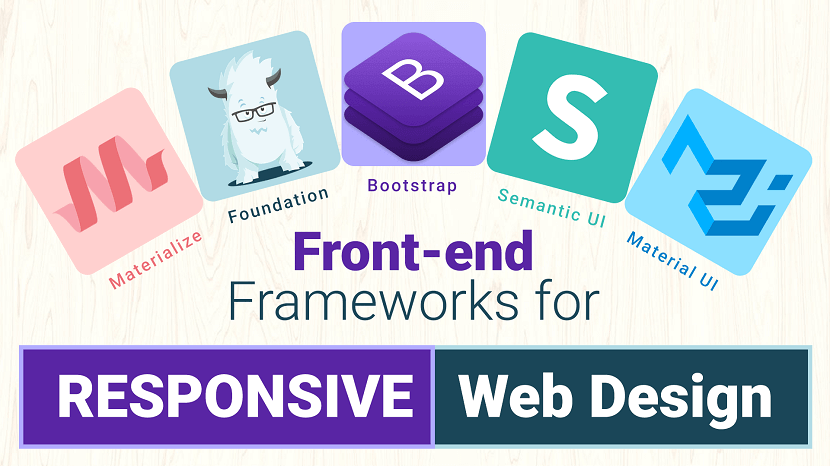
Front-end Frameworks for Responsive Web Design
Is CSS taking up a lot of time? Learn the benefits of CSS frameworks to get your website built faster than ever!
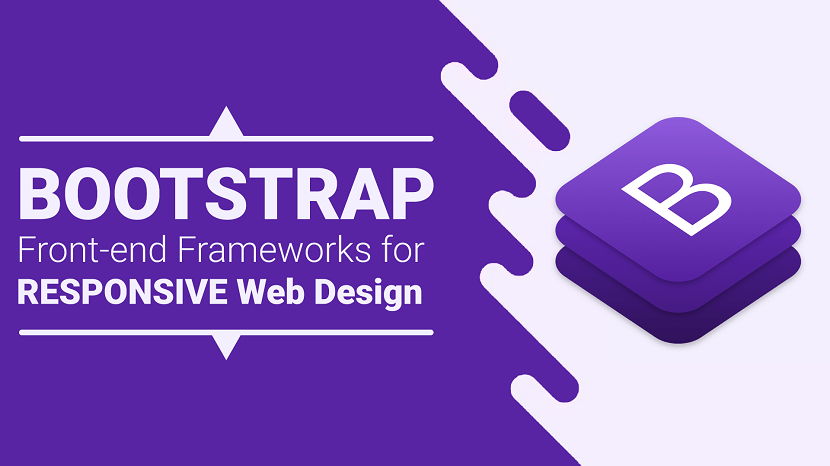
Bootstrap Front-end Frameworks for Responsive Web Design
Bootstrap is an intuitive and powerful front-end framework for developing responsive, mobile first projects on the web.
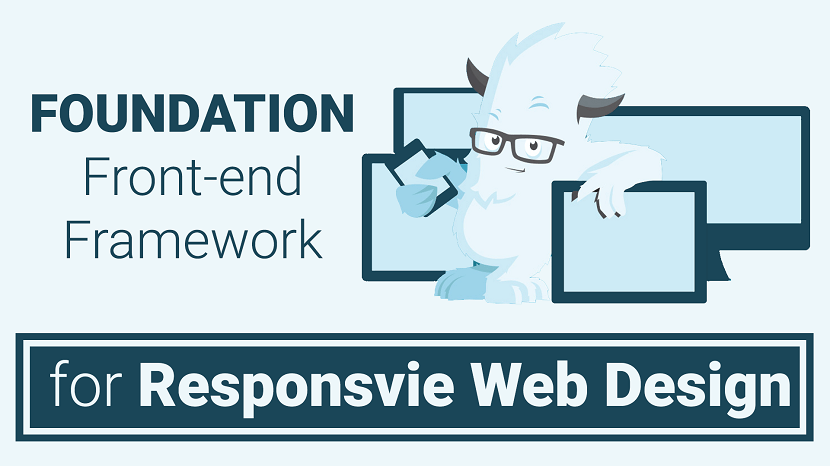
Foundation Front-end Frameworks for Responsive Web Design
Foundation is a CSS framework designed by ZURB in September 2011. It has responsive grid ( HTML & CSS) UI components, templates, and code snippets ...
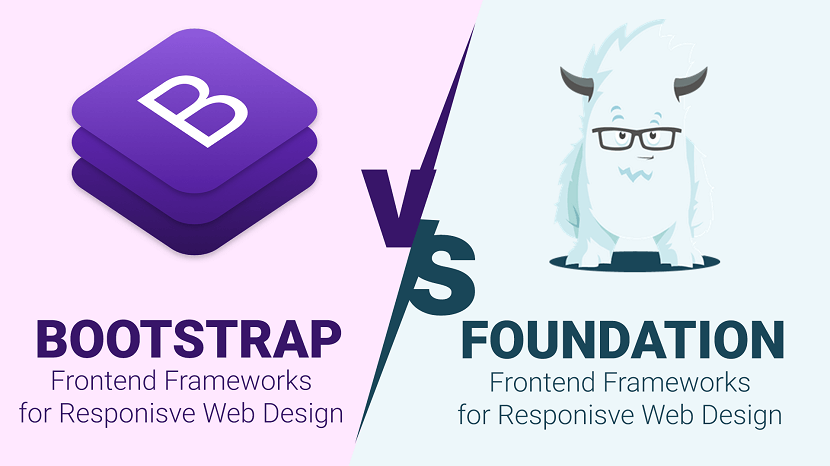
Bootstrap V/S Foundation Comparison
When it comes to being a developer and designer you usually always reach a crossroads of which CSS framework should you use?
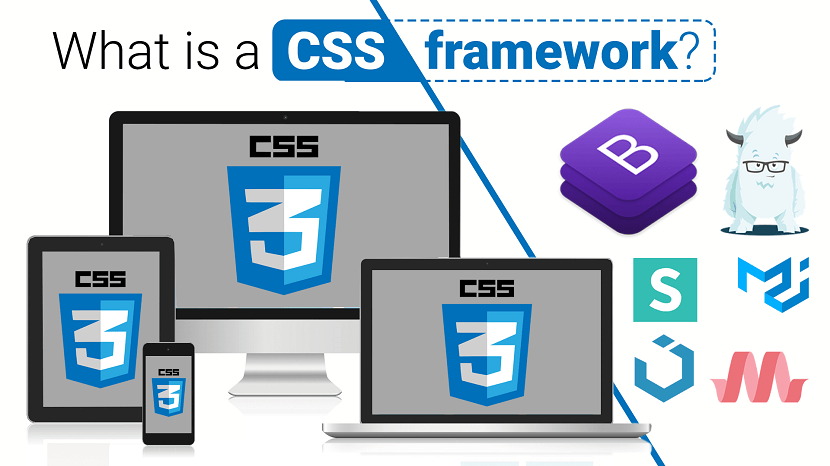
What is a CSS framework
When it comes to being a developer and designer you usually always reach a crossroads of which CSS framework should you use?
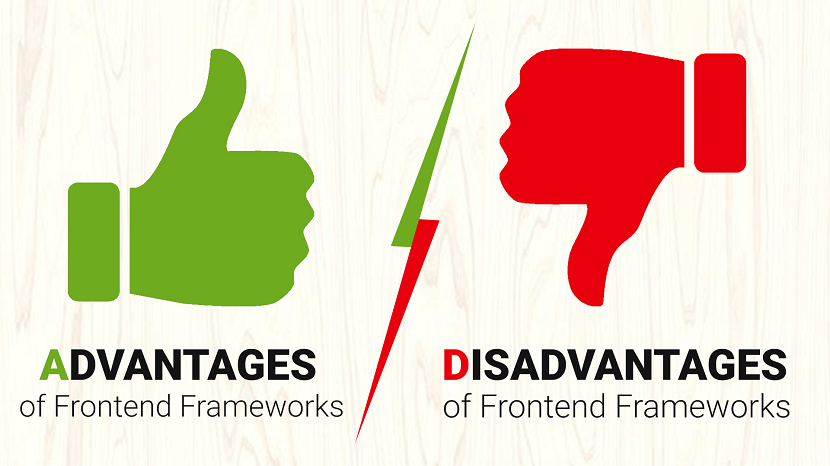
Advantages and Disadvantages of Front-end Frameworks
As developers, we often find ourselves looking for ways to be more efficient. For many of us, this means turning to front-end frameworks.
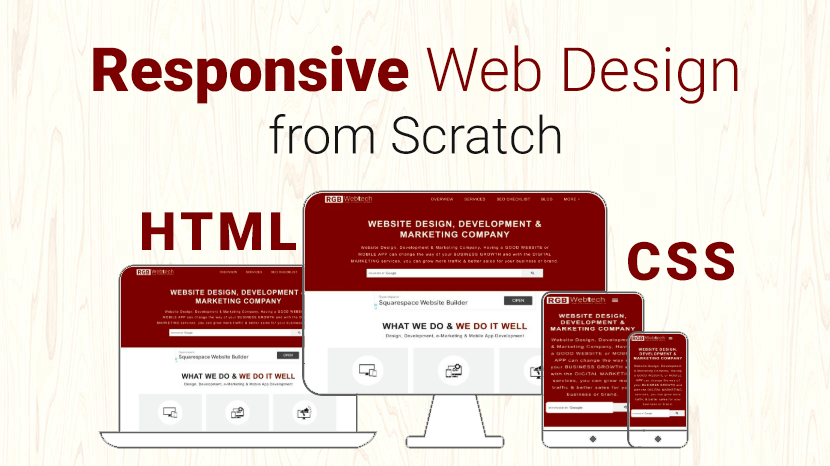
How to Make a Responsive Website from scratch
You can create custom responsive designs using just HTML and CSS only. Some of the great responsive email templates are designed...
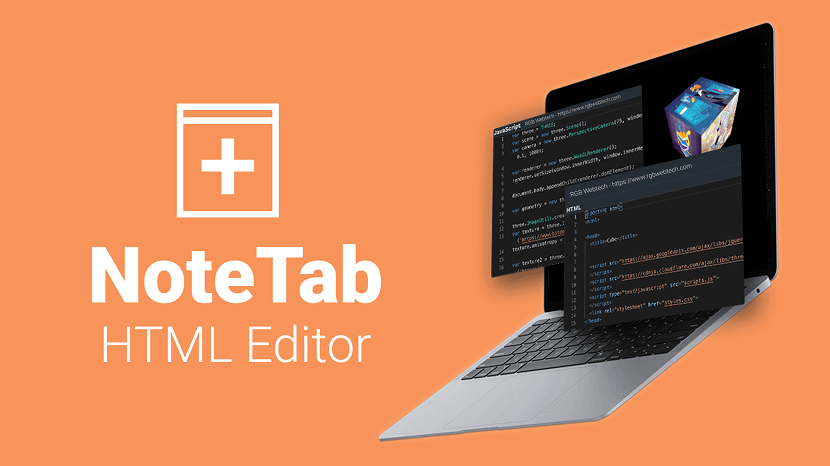
NoteTab HTML Editor
NoteTab is a freeware/commercial, multi-file, full-screen text editor for MS Windows. It was developed by Eric Fookes of Fookes Software, Switzerland.

Bluefish HTML Editor
Bluefish is a powerful editor targeted towards programmers and web developers, with many options to write websites, scripts and programming code.

CotEditor HTML Editor
CotEditor, designed for macOS, offers seamless functionality, quick launch, and a native feel, letting you start writing instantly.
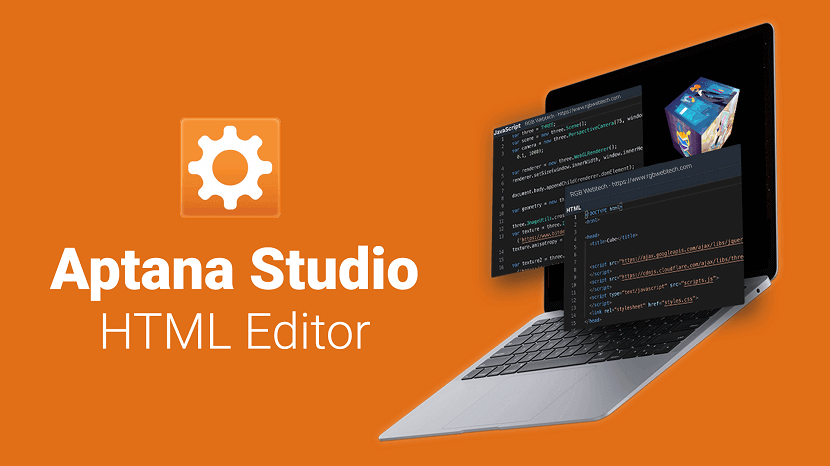
Aptana Studio HTML Editor
Aptana Studio is an open-source integrated development environment (IDE) for building web applications. Based on Eclipse, it supports JavaScript, HTML ...
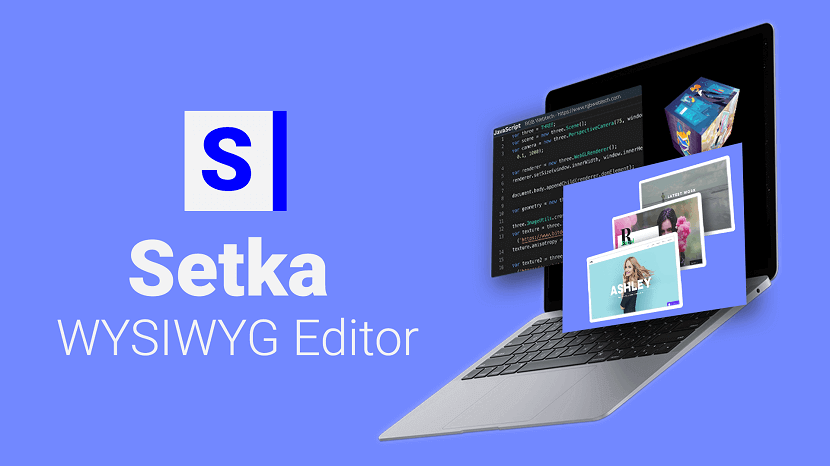
Setka WYSIWYG Editor
Setka Editor is a content editing platform with a no-code WYSIWYG editor and a channel-agnostic framework. This allows remote teams of any size ...
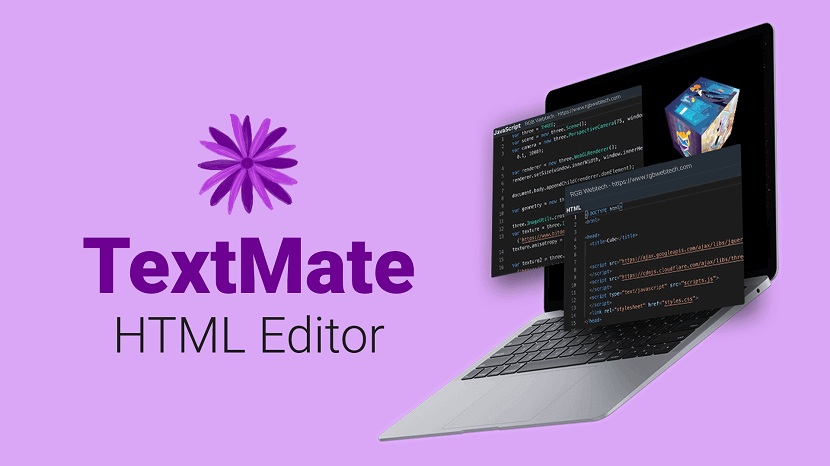
TextMate HTML Editor
TextMate for Mac brings Apple's approach to operating systems into the world of text editors. By bridging UNIX underpinnings and GUI, ...

BareBonesEdit HTML Editor
Bare Bones Software is a private North Chelmsford, Massachusetts, United States software company developing software tools for the Apple Macintosh ...

UltraEdit HTML Editor
UltraEdit is a commercial text editor for Microsoft Windows, Linux and OS X created in 1994 by the founder of IDM Computer Solutions Inc., Ian D. Mead.
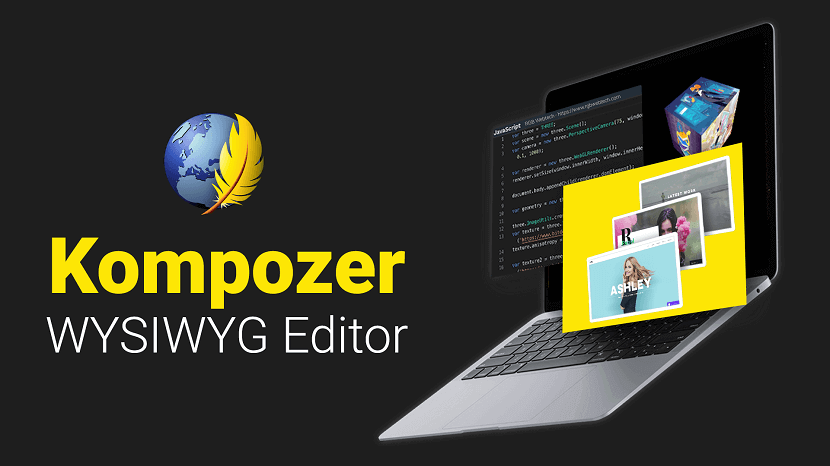
Kompozer WYSIWYG Editor
KompoZer is a discontinued open source WYSIWYG HTML editor based on the Nvu editor, which was itself derived from the composer component of ...
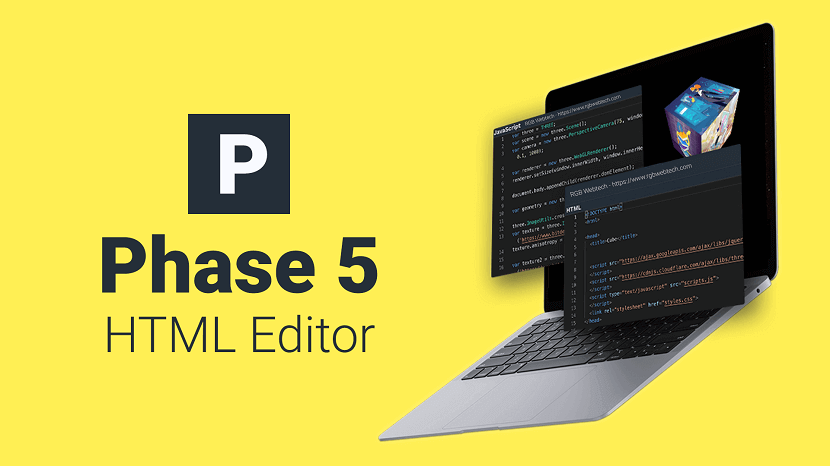
Phase 5 HTML Editor
Phase 5 is an impressive German HTML editor. It is freeware but only for Schools and Home users. It support different languages such as HTML, PHP, Java..

Editor.js WYSIWYG Editor
Editor.js is an open-source editor. It allows you to edit blocks of content that you can move around and reorder.

CoffeeCup HTML Editor
CoffeeCup is a powerful Form Builder for advanced users, with many premium features that will boost your marketing campaigns with plenty of leads
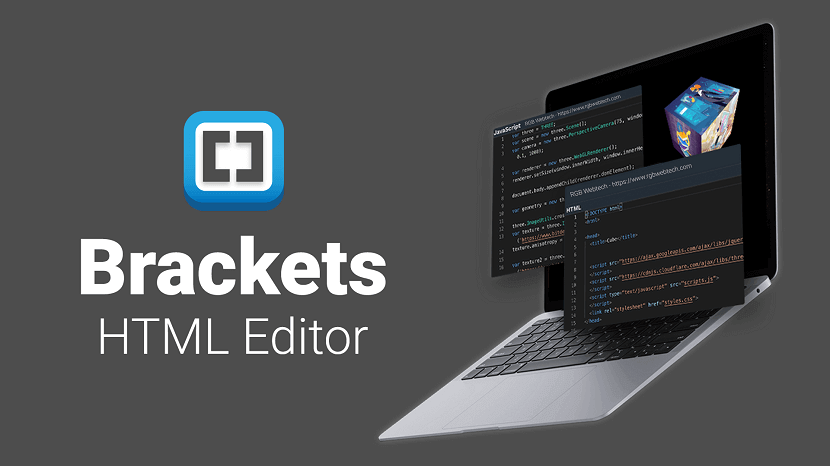
Brackets HTML Editor
Brackets is a source code editor with a primary focus on web development. Created by Adobe Systems, it is free and open-source software.
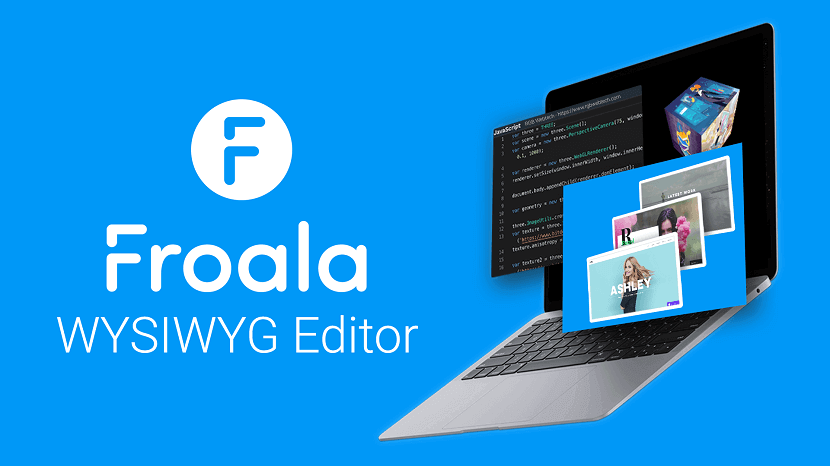
Froala WYSIWYG Editor
Froala is a lightweight, JavaScript-based WYSIWYG HTML editor with rich text features, rapid extensions, and a clean, user-friendly design.
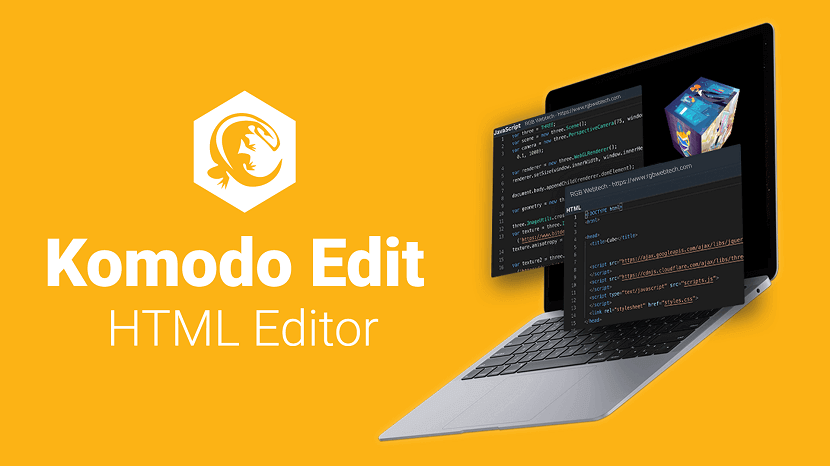
Komodo Edit HTML Editor
It is a free and fast HTML editor for numerous platforms such as macOS X, Windows, and Linux. It supports multiple languages such as HTML5, PHP, Perl etc.

NetBeans HTML Editor
NetBeans is an integrated development environment (IDE) for Java. NetBeans allows applications to be developed from a set of modular software components
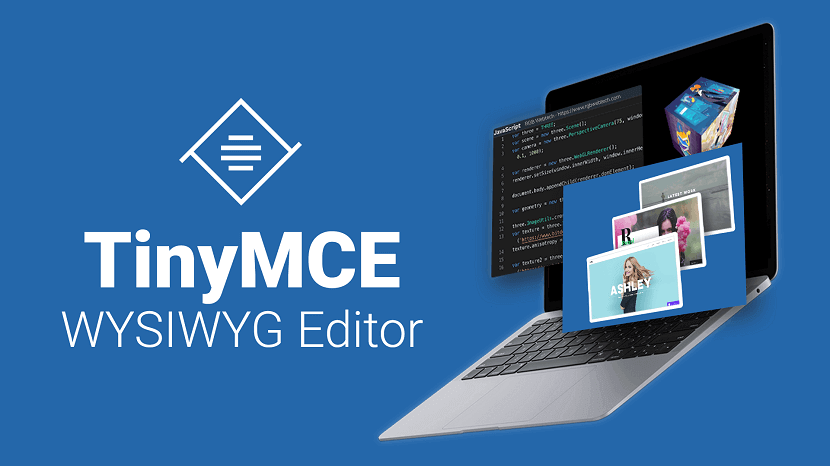
TinyMCE WYSIWYG Editor
TinyMCE is the rich text editor, the goal of TinyMCE is to help other developers build beautiful web content solutions.

CKEditor WYSIWYG Editor
CKEditor 4 is a browser-based rich text editor with a plugin-based architecture, enabling seamless content processing and easy customization.

Atom HTML Editor
Atom is a free, open-source code editor developed by GitHub, offering a customizable environment with a free software license for its packages.
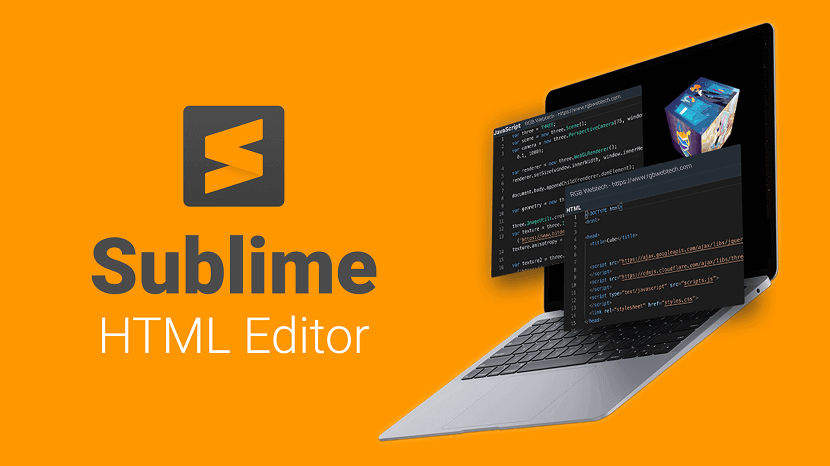
Sublime Text HTML Editor
Sublime is another excellent free HTML editor. Freemium means that you can use Sublime for free, but you have to buy a license to enjoy the full features.
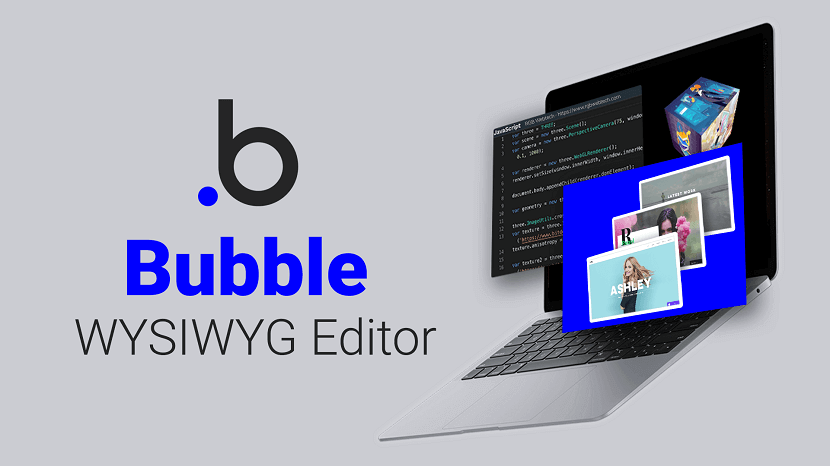
Bubble WYSIWYG Editor
Bubble is ideal for creating and launching fully-functional web applications in a fraction of the time it would take to build them from scratch.

Notepad++ HTML Editor
Notepad++ is a free HTML editor that was developed for Windows-based machines. This editor is distributed as free software and its repository is also ...
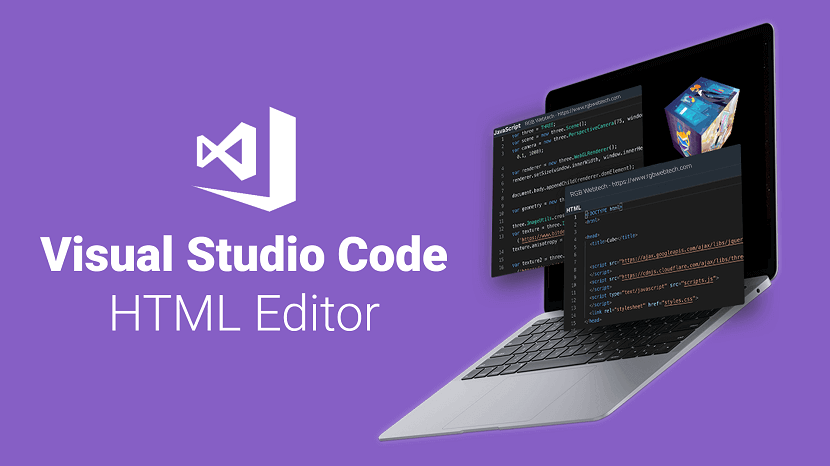
Visual Studio Code HTML Editor
Visual Studio Code is one of the most popular and powerful text editors used by software engineers today.

Adobe Dreamweaver CC HTML Editor
Learn about Adobe Dreamweaver and 5 reasons to start using this powerful software tool to quickly build websites and web applications.
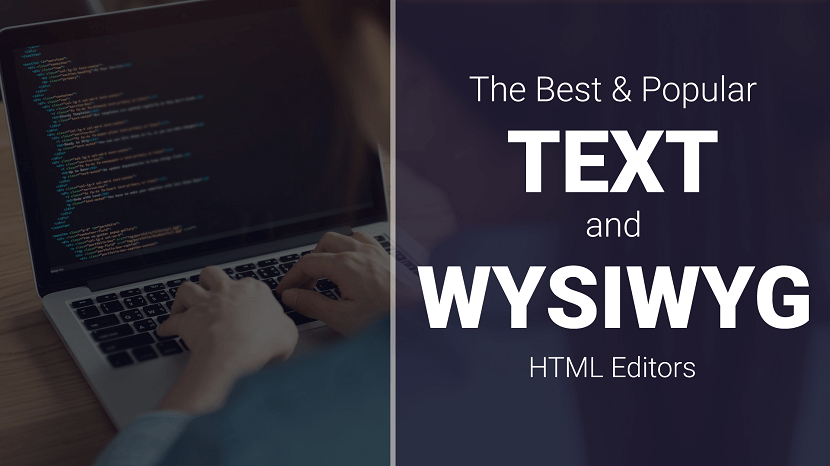
HTML Editors and WYSIWYG Editors for Web Design and Development
Want to write clean code faster? An HTML and CSS code editor can help. Discover the perks of having a code editor and see the top options for this year.

Best HTML Editors
HTML editor is a tool that helps you to edit and create HTML code. It is a text-based tool which lets you edit your source code directly.

Best WYSIWYG HTML Editors
Best HTML WYSIWYG Editor from our top picks based on features you need for creating or enhancing your website.
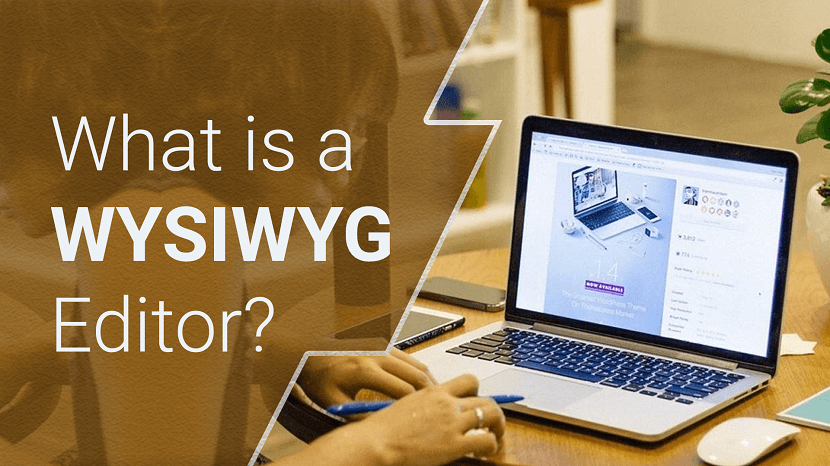
What is a WYSIWYG Editor
WYSIWYG stands forWYSIWYG stands for - What You See is What You Get. When an HTML editor is in WYSIWYG mode, the HTML page is rendered ...

What is a Textual HTML editor
As the name implies, textual HTML editors are text-based. You should have HTML knowledge when using these types of editors.
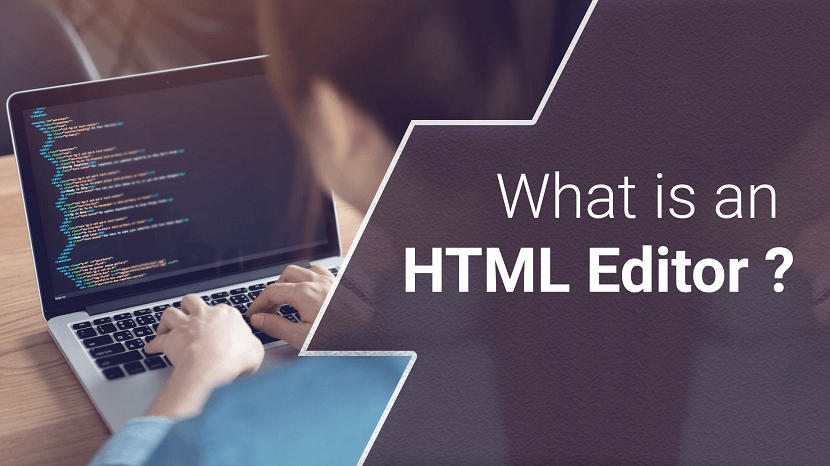
What is an HTML Editor
The very fundamentals of HTML editors are the same, they help you write code by highlighting syntaxes, insert commonly used HTML elements and structures
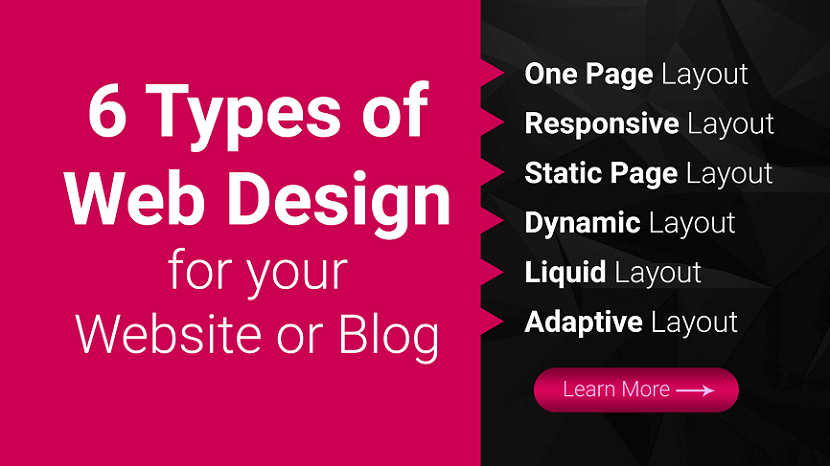
Types of Website Design
Ready to build your website but are not sure which web design format is best? Here are six of the most common web design layouts for your business.

How Web Design and Development Impact Your Online Presence
Discover the power of web design and development in shaping your online presence. Create captivating user experiences and drive success.

Optimizing Web Design for Slow Connections
Optimize web design for slow connections with lightweight images, minimal scripts, and efficient coding for a seamless user experience.

User Interface Design Tips for Better User Experience
Enhance UX with practical UI design tips: focus on simplicity, consistency, intuitive navigation, responsive layouts, and user feedback.
“Technology is best when it brings people together.” — Matt Mullenweg
