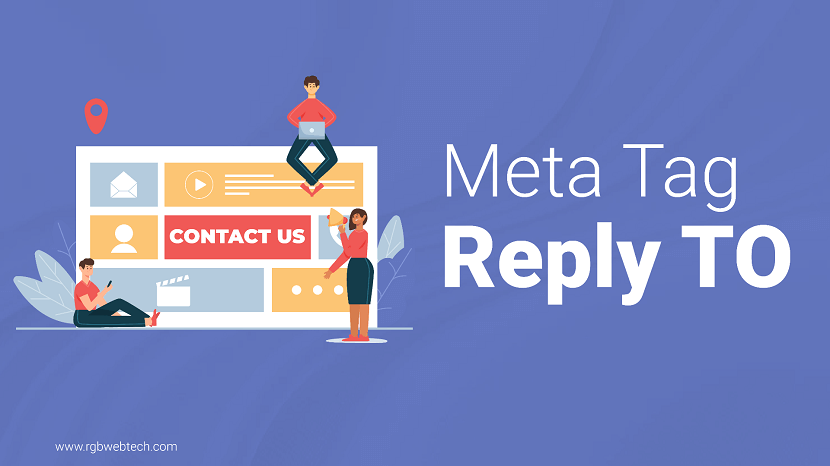
Meta Tag Reply-To is a HTML meta tag used to specify the email address where replies to a specific webpage or document should be directed. This meta tag provides a convenient way for website owners or administrators to designate a specific email address for receiving responses related to a particular page or content. The Reply-To meta tag is added within the head section of an HTML document and is defined using the following format: In this example, "[email protected]" should be replaced with the actual email address where replies should be sent. By including this meta tag, website administrators can ensure that any communication or inquiries related to the webpage are directed to the designated email address, facilitating streamlined and efficient communication with visitors or users. It's important to note that the Reply-To meta tag is a suggestion and is not guaranteed to be followed by all email clients or systems. Additionally, it is not a substitute for proper contact forms or interactive elements that enable users to directly send messages or inquiries from the webpage. The Reply-To meta tag simply provides a suggested email address for replies and relies on the user's email client to respect and utilize it appropriately. How to use Meta Tag Reply-To To use the Meta Tag Reply-To in HTML, follow these steps: Identify the email address: Determine the email address to which you want replies to be directed. This could be an address specific to a webpage or content on your website. Add the meta tag: Insert the Meta Tag Reply-To within the head section of the HTML document. Use the following code: Replace "[email protected]" with the actual email address where you want replies to be sent. Ensure proper formatting: Double-check that the meta tag is placed correctly within the head section of your HTML document. It should look similar to this: Test the functionality: Publish the HTML document containing the Reply-To meta tag on your website. Test the functionality by encouraging users to reply to the designated email address and verify that the replies are being directed correctly. Remember that the Reply-To meta tag is a suggestion and may not be supported by all email clients or systems. It is best used as an additional contact option but should not replace proper contact forms or interactive elements that enable users to directly send messages or inquiries from the webpage. Pros and Cons of Meta Tag Reply-To Pros of Meta Tag Reply-To: Streamlined communication: By specifying a designated email address for replies using the Meta Tag Reply-To, you can streamline the communication process between website visitors or users and the appropriate contact person or department. It ensures that replies related to a specific webpage or content are directed to the intended recipient. Ease of implementation: Adding the Meta Tag Reply-To to your HTML code is a simple process. It involves inserting a single line of code within the head section of your document, making it a quick and straightforward solution for indicating the desired email address for replies. Flexibility in email routing: The Meta Tag Reply-To allows you to route replies to different email addresses depending on the webpage or content. This flexibility can be useful if you have different departments or individuals responsible for handling inquiries or feedback related to specific pages. Cons of Meta Tag Reply-To: Limited support: The Meta Tag Reply-To is a suggestion and is not universally supported by all email clients or systems. Some email clients may not respect or utilize the designated reply-to address, potentially leading to messages being sent to the sender's address instead of the intended recipient. Reliance on user's email client: The functionality of the Meta Tag Reply-To is dependent on the user's email client or system. If the email client ignores or does not support the Reply-To meta tag, replies may not be directed as intended, causing potential communication issues. Not a substitute for contact forms: While the Meta Tag Reply-To can provide an alternative means for visitors to reply, it should not replace proper contact forms or interactive elements that allow users to directly send messages or inquiries from the webpage. Contact forms provide a more reliable and controlled way of capturing user inputs and facilitating communication.
FAQs of Meta Tag Reply-To Here are some frequently asked questions (FAQs) about Meta Tag Reply-To: 1. What is Meta Tag Reply-To? Answer : Meta Tag Reply-To is an HTML meta tag used to specify the email address where replies related to a specific webpage or content should be directed. It provides a way for website owners to designate a specific email address to receive responses or inquiries from visitors. 2. How does Meta Tag Reply-To work? Answer : The Meta Tag Reply-To is added within the head section of an HTML document and includes the email address where replies should be sent. When a user clicks the "Reply" button in their email client after receiving an email from the specified webpage, the designated email address will be automatically populated as the recipient of the reply. 3. Is Meta Tag Reply-To universally supported? Answer : No, the support for Meta Tag Reply-To varies among email clients and systems. While many email clients respect and utilize the designated reply-to address, there are some clients that may not honor it. Therefore, it is important to consider it as a suggested option rather than a guaranteed method for directing replies. 4. Can Meta Tag Reply-To replace contact forms? Answer : Meta Tag Reply-To is not intended to replace contact forms. Contact forms provide a more reliable and controlled means of capturing user inquiries or messages directly from the webpage. Meta Tag Reply-To can be used as an additional contact option, but it should be supplemented with proper contact forms or interactive elements for a comprehensive communication strategy. 5. How do I implement Meta Tag Reply-To in HTML? Answer : To use Meta Tag Reply-To, you add the following code within the head section of your HTML document: Replace "[email protected]" with the actual email address where replies should be sent. It is essential to ensure the proper placement of the meta tag within the head section of the HTML document. 6. What are the benefits of using Meta Tag Reply-To? Answer : Meta Tag Reply-To enables streamlined communication by directing replies to a designated email address related to a specific webpage or content. It simplifies the process of handling inquiries or feedback and ensures that messages reach the intended recipient efficiently. 7. Are there any limitations to using Meta Tag Reply-To? Answer : One limitation of Meta Tag Reply-To is that it relies on the user's email client or system to respect and utilize the designated reply-to address. There is no guarantee that all email clients will follow this suggestion. Additionally, it should not be relied upon as the sole method of contact and should be combined with other contact options to ensure effective communication. Remember to consider the support and limitations of Meta Tag Reply-To, and use it as part of a comprehensive communication strategy that includes contact forms and other interactive elements on your website. Conclusion of Meta Tag Reply-To In conclusion, Meta Tag Reply-To is an HTML meta tag that allows website owners to specify the email address where replies related to a specific webpage or content should be directed. It provides a streamlined communication channel by suggesting the designated email address for recipients to reply to. The use of Meta Tag Reply-To offers several benefits, including simplified handling of inquiries and feedback, directing messages to the appropriate recipient, and providing an alternative means of contact for visitors. Its ease of implementation and flexibility in email routing are also advantageous. However, there are some limitations to consider. Meta Tag Reply-To is not universally supported by all email clients, and there is no guarantee that all email clients will respect the designated reply-to address. It should not be used as a replacement for contact forms, which offer more reliable and controlled means of capturing user inquiries. When using Meta Tag Reply-To, it is important to supplement it with other contact options and to communicate with users about alternative methods of contacting you. By understanding the pros and cons of Meta Tag Reply-To and integrating it into a comprehensive communication strategy, website owners can enhance user engagement and facilitate efficient communication with their audience. You can also try Profile Creation Sites List and Directory Submission Site List for creating quality backlinks. We have created a Technical SEO Checklist for SEO Professionals. You can check that also. If this article is helpful for you, please share it on your social media handles Because sharing is caring!
If you found this article helpful, we encourage you to share it on your social media platforms—because sharing is caring! For more information about article submissions on our website, feel free to reach out to us via email.
Send an emailWritten by RGB Web Tech
SEO Checklist - Boost Your Website Ranking
Enhance your website performance with our Complete SEO Checklist. This detailed guide covers essential aspects like On-Page SEO, Off-Page SEO, Technical SEO, Backlink Building, Mobile Optimization etc. Follow our step-by-step SEO Checklist to improve search rankings, boost organic traffic, and achieve sustainable online growth. Start optimizing today!
"Content is king, but marketing is queen and runs the household." – Gary Vaynerchuk
