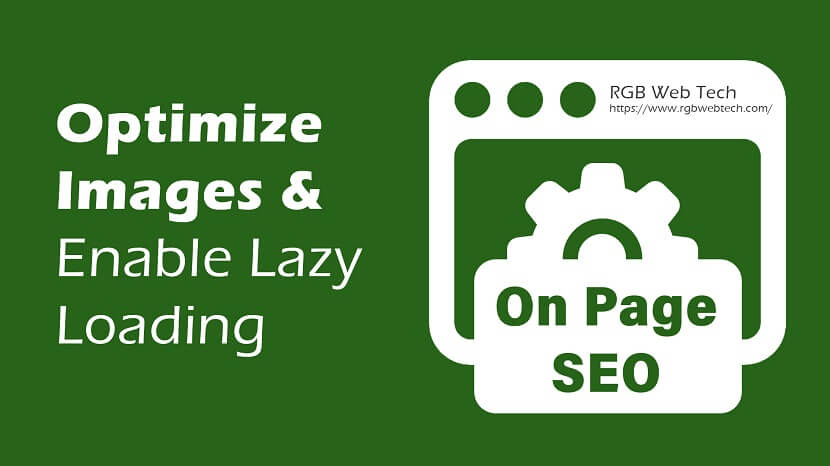
Optimize Images & Enable Lazy Loading: A Key On-Page SEO Strategy
Images are crucial for improving the user experience and enhancing the visual appeal of any website. However, if not optimized, they can slow down your site and negatively impact SEO performance. Learning how to optimize images and enable lazy loading can significantly improve website visibility and increase traffic. Here's a comprehensive guide on how to implement this On Page SEO strategy.
Why Optimize Images?
Optimizing images involves compressing and resizing them without compromising quality. It offers several benefits:
- Improved Page Load Speed: Faster loading pages lead to better user experience and higher rankings on search engines.
- Reduced Bounce Rate: Visitors are less likely to leave your site due to slow loading.
- Enhanced Mobile Experience: Optimized images improve mobile responsiveness.
- Better SEO Rankings: Search engines prioritize fast-loading websites, boosting visibility.
How to Optimize Images for SEO
- Choose the Right Format: Use modern formats like WebP, which provide high quality with reduced file size.
- Compress Images: Use tools like TinyPNG or ShortPixel to compress without losing quality.
- Resize Images: Ensure your images are the right dimensions for your website layout.
- Use Descriptive Alt Text: Add relevant alt text for each image to improve accessibility and keyword usage.
- Leverage Image Caching: Store images in browser cache to reduce load times for repeat visitors.
What is Lazy Loading?
Lazy loading defers the loading of images until they are needed—usually when they are about to be displayed on the screen. This reduces the initial page load time and improves performance.
How to Enable Lazy Loading
1. Native Lazy Loading (HTML): Add the loading="lazy" attribute to images.
2. WordPress Plugins: Use plugins like WP Rocket or Lazy Load by WP Rocket for easy implementation.
3. JavaScript Libraries: For custom websites, you can use JavaScript solutions like Lozad.js for advanced lazy loading.
Benefits of Lazy Loading
- Faster Page Loading: Only necessary images are loaded, reducing the initial load time.
- Reduced Bandwidth Usage: Ideal for users with slow internet connections.
- Improved Core Web Vitals: Better metrics for Largest Contentful Paint (LCP) and First Input Delay (FID).
Conclusion
Implementing image optimization and lazy loading is a powerful on-page SEO strategy. These techniques can improve page speed, boost search engine rankings, and enhance user experience, leading to increased website visibility and traffic.
Step-by-Step On-Page SEO Guide
44 Must-Know On-Page SEO Tips for Higher Traffic & Rankings
If you found this article helpful, we encourage you to share it on your social media platforms—because sharing is caring! For more information about article submissions on our website, feel free to reach out to us via email.
Send an emailWritten by RGB Web Tech
SEO Checklist - Boost Your Website Ranking
Enhance your website performance with our Complete SEO Checklist. This detailed guide covers essential aspects like On-Page SEO, Off-Page SEO, Technical SEO, Backlink Building, Mobile Optimization etc. Follow our step-by-step SEO Checklist to improve search rankings, boost organic traffic, and achieve sustainable online growth. Start optimizing today!
"Content is king, but marketing is queen and runs the household." – Gary Vaynerchuk
